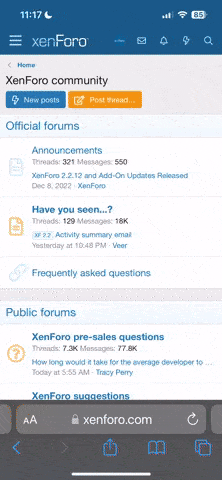Withdrawing Funds from Fansly via Cryptocurrencies: Detailed Guide
Withdrawing funds from Fansly via cryptocurrencies is a convenient and anonymous way to get your earnings. Here are the steps that will help you successfully make a withdrawal:
Connecting Cryptocurrency Wallet:
Go to the "Add Payout Method" section under "Bank" on Fansly.
Select your country and preferred cryptocurrency from the list of available ones.
Selecting a Suitable Cryptocurrency:
The USDT (Tether) steibcoin is recommended. It is pegged to the dollar (1 USDT = $1), providing stability in value.
Cryptocurrency Wallet Creation and Verification:
If you don't have a cryptocurrency wallet, create one on a trusted exchange such as Binance or Commex.
Verify your account on the chosen exchange.
Select USDT (Tron/TRC20):
In the "Deposit" section of the exchange, select USDT and the Tron/TRC20 subcategory.
Copy the address of your cryptocurrency wallet.
Connecting Crypto Wallet on Fansly:
On Fansly, enter the copied address in the appropriate section, having previously selected USDT (Tron) from the list.
Request Withdrawal:
Click "Request Payout" on Fansly and specify the amount you want to withdraw.
Waiting for Confirmation:
Wait for the request to be confirmed on Fansly. This process may take some time.
Selling Cryptocurrency:
After receiving funds on the exchange, you can sell the cryptocurrency via P2P (Peer-to-Peer) or other available methods.
Specify the amount of USDT you want to sell and complete the transaction with the buyer.
Transfer to Bank Account:
After completing the transaction, the buyer will transfer the money to your bank account previously added on the exchange.
Finalizing the Transaction:
Confirm receipt of the money and your cryptocurrency will be transferred to the buyer.
With the cryptocurrency withdrawal method, you get a high level of security and anonymity. Follow the above steps and your earnings from Fansly will be successfully withdrawn.
Withdrawing funds from Fansly via cryptocurrencies is a convenient and anonymous way to get your earnings. Here are the steps that will help you successfully make a withdrawal:
Connecting Cryptocurrency Wallet:
Go to the "Add Payout Method" section under "Bank" on Fansly.
Select your country and preferred cryptocurrency from the list of available ones.
Selecting a Suitable Cryptocurrency:
The USDT (Tether) steibcoin is recommended. It is pegged to the dollar (1 USDT = $1), providing stability in value.
Cryptocurrency Wallet Creation and Verification:
If you don't have a cryptocurrency wallet, create one on a trusted exchange such as Binance or Commex.
Verify your account on the chosen exchange.
Select USDT (Tron/TRC20):
In the "Deposit" section of the exchange, select USDT and the Tron/TRC20 subcategory.
Copy the address of your cryptocurrency wallet.
Connecting Crypto Wallet on Fansly:
On Fansly, enter the copied address in the appropriate section, having previously selected USDT (Tron) from the list.
Request Withdrawal:
Click "Request Payout" on Fansly and specify the amount you want to withdraw.
Waiting for Confirmation:
Wait for the request to be confirmed on Fansly. This process may take some time.
Selling Cryptocurrency:
After receiving funds on the exchange, you can sell the cryptocurrency via P2P (Peer-to-Peer) or other available methods.
Specify the amount of USDT you want to sell and complete the transaction with the buyer.
Transfer to Bank Account:
After completing the transaction, the buyer will transfer the money to your bank account previously added on the exchange.
Finalizing the Transaction:
Confirm receipt of the money and your cryptocurrency will be transferred to the buyer.
With the cryptocurrency withdrawal method, you get a high level of security and anonymity. Follow the above steps and your earnings from Fansly will be successfully withdrawn.