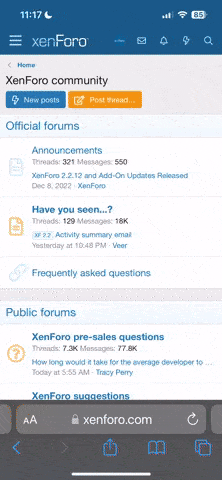Withdrawal of Funds from Fansly: Steps and Recommendations
For successful withdrawal of earnings from the Fansly platform, you'll need to follow specific steps. Here is a detailed guide:
For successful withdrawal of earnings from the Fansly platform, you'll need to follow specific steps. Here is a detailed guide:
- Connect Payment System:
- Navigate to the Creator Dashboard → Earnings section on Fansly.
- In the Earnings section at the bottom of the page, find the "Add Payout Method" button.
- Choose Payment System:
- Fansly supports various payment systems depending on your country, typically including Paxum, Cosmo, and cryptocurrencies (under the Bank section in the menu).
- Select the appropriate option and follow the instructions to add the payment method.
- Add Payment Method:
- Choose the relevant option and follow the instructions to add the payment method.
- Enter the necessary information associated with the selected payment system.
- Minimum Withdrawal Amount:
- Remember that there is a minimum withdrawal amount. For example, through Paxum and Cosmo, it might be $20, and through cryptocurrencies, it could be $100.
- Cryptocurrency Connection:
- Consider using cryptocurrencies for withdrawal, as it can be safer and sometimes more advantageous. Fansly provides a Bank section for cryptocurrency withdrawals.
- Verification and Security:
- If Paxum or Cosmo is chosen, create and verify an account in the respective payment system.
- Ensure security by connecting your bank account to the payment system and providing your Fansly account email.
- Confirmation Waiting:
- After completing the process of adding the payment method, wait for confirmation from Fansly.
- Regular Monitoring:
- Regularly monitor your earnings statistics on Fansly to promptly request withdrawal when the minimum amount is reached.