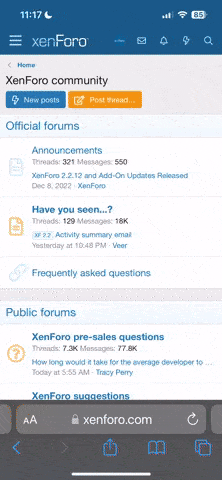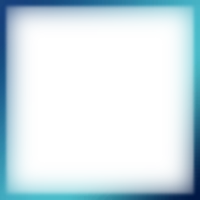-
Welcome to the AdultHunters forum!
Our forum unites adult industry workers and makes your job safer and faster.
Here you can find both free articles and use the services of verified sellers. It is recommended to conduct any transactions through the forum Middleman!
P.S. Be careful, there are a lot of scammers with fake accounts. AdultHunters administration will never ask you for your login or password from any service!