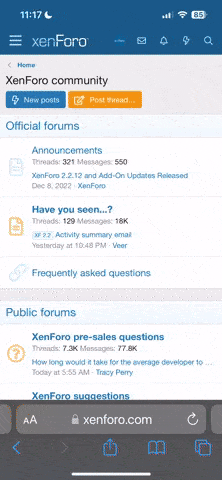Not all models are familiar with Tumblr and the benefits of using it, and many find it somewhat confusing. The article below will reveal the secrets of working with Tumblr and will be useful for anyone who wants to learn more about this service. You will understand how to earn extra money on social networks and utilize all the possibilities of Tumblr for maximum success. thumbsup.gif
What is Tumblr, and do webcam models need it?
Tumblr is an online blogging service that allows users to post various text posts, images, and videos and share them with other users. You don't necessarily need to create an account on Tumblr or any other online blogging service to become a webcam model, but many girls working in this industry actively use social networks for advertising and sharing various information with their fans.
Another way to use Tumblr is to create a private blog with a password that you can sell to fans who want to get to know you better. Creating an account on Tumblr is entirely free, and you can do this by following this link: www.tumblr.com.
NB! We recommend using an email address that is used for webcam work and does not contain any personal information during registration.
How does Tumblr work?
Information on how to use the online blog can be found in the Tumblr Help Center, which has a very user-friendly interface and provides answers to many questions. If you have computer skills and internet access, you can easily navigate Tumblr.
A useful feature for models is linking your Tumblr account to the Twitter social network. For example, if you publish a new photo on your blog, it will automatically appear on your Twitter page. This will help fans find your news faster and significantly increase the number of views.
Additionally, Tumblr has a wonderful "Ask" option. It allows visitors to your blog to ask anonymous questions, and you can publish the answers on your page. If desired, you can disable the anonymity feature so that only Tumblr users can ask questions. This is convenient if you receive too many intrusive comments. No one will see the questions asked until you publish the answers. This way, you can choose only what you want to answer.
Can I post photos and videos of explicit content?
Certainly! This is why Tumblr is so popular among webcam models! You can label your blog as NSFW (Not Safe For Work), and you can easily post any photos, animations, and texts. Your posts will not be displayed in the search results for users who have hidden adult content, as well as for those who have not logged into their accounts. However, keep in mind that Tumblr does not provide hosting for explicit videos. You will need to upload them to another site and post links to the content on your blog.
How will I get followers?
Note that to subscribe to you, a fan must have a Tumblr account. This does not mean that your blog will have few readers. You can install Google Analytics to keep track of who reads your posts.
A few more useful tips
Use tags! Every time you publish something, you can add tags to your post. For example, you post a screenshot of a new erotic video where you and your friend are having fun. Add tags like "lesbians," "friends having sex," "girl on girl," and people looking for these topics on Tumblr will easily find your post and become potential buyers of your video or repost the screenshot on their blog.Subscribe to the blogs of other webcam models and repost their posts.Make sure your Tumblr account is linked to the profile on the webcam site where you work (if such a feature is available).Don't forget to mention your blog during your broadcasts.Link your Tumblr account to accounts on Twitter and other social networks you use for work.Reward your followers. For example, you can upload a photo when the number of followers reaches a certain figure. You'll see, such actions work wonders!Ask your fans to repost your posts.
Pay special attention!
Use Tumblr as you like! If you like to repost various pictures, go for it! If you want to use the blog only to post your new photos, then so be it! Do you like answering questions from subscribers? Great! Be active, and most importantly, be yourself to attract as many fans as possible.
Tumblr Policy
You cannot block states, regions, countries, or IP addresses on Tumblr. This means that it is almost impossible to take measures to restrict access to your account for certain people trying to find you. You can create a password-protected blog, but in that case, it will not serve as an advertisement! However, this can fuel the interest of fans and be an additional motivation for tips!
Password-protected account
Another way to use Tumblr is to create a closed blog, the password for which can be sold to fans who want to get to know you better. You can do this on the blog settings page. You can change the password at any time, allowing you to sell temporary access to your posts. Publish links to download erotic videos, as well as photos and any other content that you think might interest fans. You will need to send them a link to the blog and the password.
Creating a custom domain
Tumblr also provides the ability to create a custom domain. Most domains can be purchased for less than $10 on any of the following services: GoDaddy.com, NameCheap.com, Register.com, etc. WhoisGuard for just $10 a year will allow you to protect your data: name, contact phone, and home address.
Once you have a custom domain for Tumblr, you need to configure it. The registrar should provide you with all the necessary information on setting up the CNAME or A record.
In the Tumblr settings, just below the fields where you can edit the URL of your blog, you can check the box to use your own domain. After that, you will need to enter its name and click the "Check Domain" button. If there are any errors, refer to the Tumblr Help Center and read the FAQs from your registrar.
What is Tumblr, and do webcam models need it?
Tumblr is an online blogging service that allows users to post various text posts, images, and videos and share them with other users. You don't necessarily need to create an account on Tumblr or any other online blogging service to become a webcam model, but many girls working in this industry actively use social networks for advertising and sharing various information with their fans.
Another way to use Tumblr is to create a private blog with a password that you can sell to fans who want to get to know you better. Creating an account on Tumblr is entirely free, and you can do this by following this link: www.tumblr.com.
NB! We recommend using an email address that is used for webcam work and does not contain any personal information during registration.
How does Tumblr work?
Information on how to use the online blog can be found in the Tumblr Help Center, which has a very user-friendly interface and provides answers to many questions. If you have computer skills and internet access, you can easily navigate Tumblr.
A useful feature for models is linking your Tumblr account to the Twitter social network. For example, if you publish a new photo on your blog, it will automatically appear on your Twitter page. This will help fans find your news faster and significantly increase the number of views.
Additionally, Tumblr has a wonderful "Ask" option. It allows visitors to your blog to ask anonymous questions, and you can publish the answers on your page. If desired, you can disable the anonymity feature so that only Tumblr users can ask questions. This is convenient if you receive too many intrusive comments. No one will see the questions asked until you publish the answers. This way, you can choose only what you want to answer.
Can I post photos and videos of explicit content?
Certainly! This is why Tumblr is so popular among webcam models! You can label your blog as NSFW (Not Safe For Work), and you can easily post any photos, animations, and texts. Your posts will not be displayed in the search results for users who have hidden adult content, as well as for those who have not logged into their accounts. However, keep in mind that Tumblr does not provide hosting for explicit videos. You will need to upload them to another site and post links to the content on your blog.
How will I get followers?
Note that to subscribe to you, a fan must have a Tumblr account. This does not mean that your blog will have few readers. You can install Google Analytics to keep track of who reads your posts.
A few more useful tips
Use tags! Every time you publish something, you can add tags to your post. For example, you post a screenshot of a new erotic video where you and your friend are having fun. Add tags like "lesbians," "friends having sex," "girl on girl," and people looking for these topics on Tumblr will easily find your post and become potential buyers of your video or repost the screenshot on their blog.Subscribe to the blogs of other webcam models and repost their posts.Make sure your Tumblr account is linked to the profile on the webcam site where you work (if such a feature is available).Don't forget to mention your blog during your broadcasts.Link your Tumblr account to accounts on Twitter and other social networks you use for work.Reward your followers. For example, you can upload a photo when the number of followers reaches a certain figure. You'll see, such actions work wonders!Ask your fans to repost your posts.
Pay special attention!
Use Tumblr as you like! If you like to repost various pictures, go for it! If you want to use the blog only to post your new photos, then so be it! Do you like answering questions from subscribers? Great! Be active, and most importantly, be yourself to attract as many fans as possible.
Tumblr Policy
You cannot block states, regions, countries, or IP addresses on Tumblr. This means that it is almost impossible to take measures to restrict access to your account for certain people trying to find you. You can create a password-protected blog, but in that case, it will not serve as an advertisement! However, this can fuel the interest of fans and be an additional motivation for tips!
Password-protected account
Another way to use Tumblr is to create a closed blog, the password for which can be sold to fans who want to get to know you better. You can do this on the blog settings page. You can change the password at any time, allowing you to sell temporary access to your posts. Publish links to download erotic videos, as well as photos and any other content that you think might interest fans. You will need to send them a link to the blog and the password.
Creating a custom domain
Tumblr also provides the ability to create a custom domain. Most domains can be purchased for less than $10 on any of the following services: GoDaddy.com, NameCheap.com, Register.com, etc. WhoisGuard for just $10 a year will allow you to protect your data: name, contact phone, and home address.
Once you have a custom domain for Tumblr, you need to configure it. The registrar should provide you with all the necessary information on setting up the CNAME or A record.
In the Tumblr settings, just below the fields where you can edit the URL of your blog, you can check the box to use your own domain. After that, you will need to enter its name and click the "Check Domain" button. If there are any errors, refer to the Tumblr Help Center and read the FAQs from your registrar.